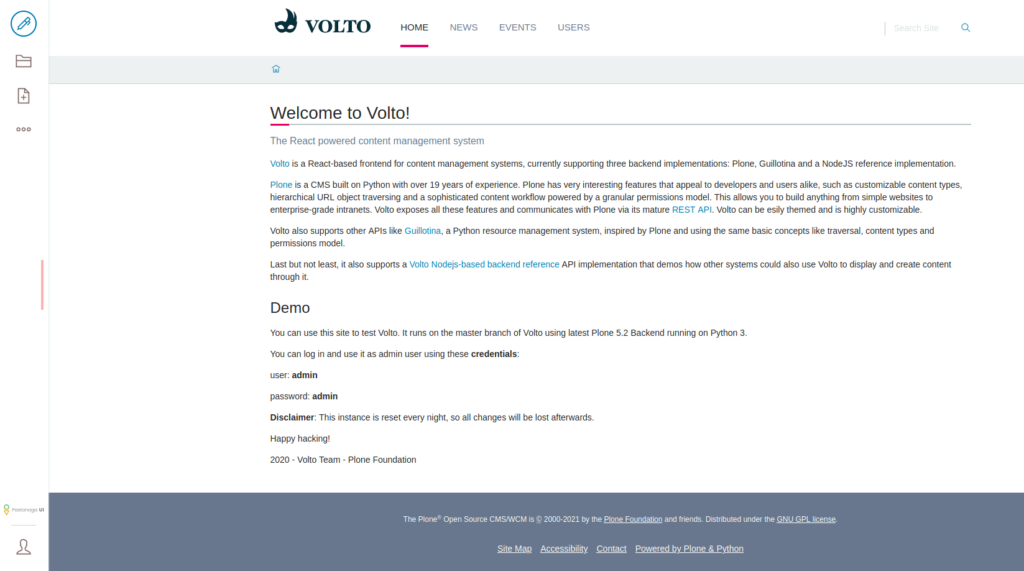I got the current version of Plone with the new frontend ‚Volto‘ today. I cloned the repository ‚https://github.com/plone/volto.git, installed ‚docker-composer‘ on my machine, activated ‚docker‘ and run ‚docker-composer up‘ inside the new local git repository.
I got an error with a version conflict during the first run of the docker-composer command. I had to stop the command with ctrl + c. But the second run works without issues and the demo-site was up on ‚http://localhost:3000‘. It uses the usual login for Plone development sites.
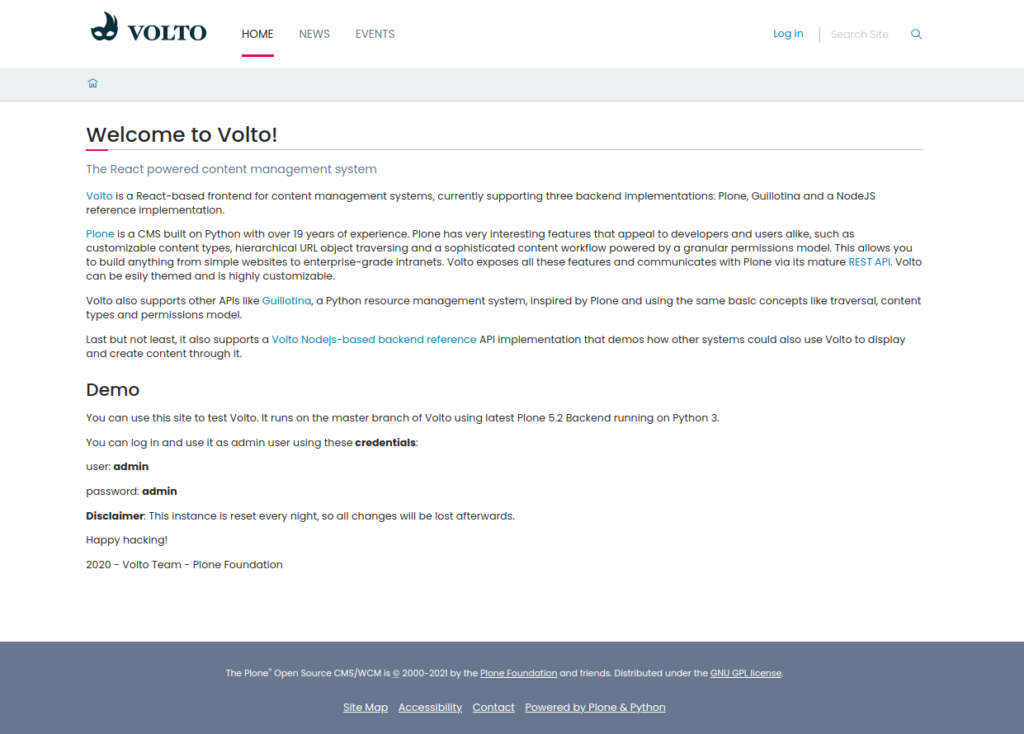
Once you’re logged in you’ll get a menu bar with tools to edit existing content and create new content on the left side (see screenshot below, logged in as admin user). (This is the only user after creating the new site, but it is possible to create new users with different, fine grained rights of access).