I’m currently working on the user documentation for the Plone add-on collective.templates. The documentation will describe not only the installation but also the creation of a template center and template projects. It will give information about messages which will be send on events to the Plone site administrator / reviewer as well as owner of templates projects.
Kategorie: Plone
Collective.Addons Release 1.0 Published
I worked on the documentation of the Plone add-on ‚collective.addons‚ in my spare time during the last two weeks. I finished this user documentation some days ago and compiled a version in HTML file format and in the pdf file format. I also worked on the Python modules of the Plone add-on and got its build on Travis-CI ‚green‘, thus it builds without issues and didn’t throw any flake8 errors anymore.
I published the first stable release of collective.addons on the ‚Cheeseshop‘ (Pypi.org) today: https://pypi.org/project/collective.addons/. The add-on provides an ‚Add-on Center‘, where contributors could create add-on or extension projects and publish their releases (especially Free Software releases). The Add-on Center make it possible to adapt it to nearly any software project. For detailed information have a look into the user documentation on Github: https://github.com/collective/collective.addons/blob/master/docs/collective.addons.pdf
Collective.Addons Documentation – First Version Published
I worked on the user documentation for the Plone add-on ‚collective.addons during during the last days. I published the first version of this user documentation in website style yesterday. Today I added this documentation in the PDF file format. You’ll find this documentation in the ‚docs‘ directory of the Plone add-on on Github:
https://github.com/collective/collective.addons/tree/master/docs
Published A New Release For LibreOffice Templates Website
I published a new release of the Plone add-on that drives the LibreOffice templates website. This release has some minor code fixes and is available on the ‚Cheeseshop‘ (https://pypi.org):
https://pypi.org/project/tdf.templateuploadcenter/
Work On Plone Add-ons For LibreOffice Extensions-Templates Site
I worked a bit further on the source code of the Plone add-ons that drives the LibreOffice extensions and templates site. I’ll publish new releases of this add-ons during the next days.
I pushed this changes of the source into the upstream Github repository too, thus they are available from the Github repository of The Document Foundation as well.
New Minor Release Of Extensionuploadcenter
I worked a bit further through the Plone add-on that drives the current LibreOffice extensions website and made some smaller fixes on the source code during the last days. I published a new release with this changes on pypi.org today: https://pypi.org/project/tdf.extensionuploadcenter/
The LibreOffice extensions and templates website (https://extensions.libreoffice.org) got back his customized home page again since about a week. This site was created inside a Plone policy add-on package a time ago and its source code got some CSS-fixes some weeks ago. Great to see that it is again up.
Fixed Travis-CI Yaml File
I created a Plone add-on from plone.bobtemplates some weeks ago and updated its functionality since then. The add-on comes with a .travis.yml file, created by bobtemplates.
But the .travis.yml file throw an error once it runs the tests in the test_example.robot file. I got the message:
AssertionError: Setup failed: WebDriverException: Message: 'geckodriver' executable needs to be in PATH.After some searching as well as trial and error I found a solution to fix the issue. I made some edits to the ‚before_script‘ section of .travis.yml.
before_script: - wget "https://github.com/mozilla/geckodriver/releases/download/v0.24.0/geckodriver-v0.24.0-linux64.tar.gz" - tar xfz geckodriver-v0.24.0-linux64.tar.gz - sudo mv geckodriver /usr/local/bin - 'export DISPLAY=:99.0' - Xvfb :99 -screen 0 1024x768x24 > /dev/null 2>&1 & - sleep 3
I removed the entry: ‚firefox -v‘ and added the three lines at the beginning, thus the missing geckodriver got downloaded, extracted and put into the directory which fited.
With this edits of the .travis.yml file the robot example test runs. I got the same message, once I ran the robot test example on my computer. I could fix it by downloading the geckodriver and install it on the machine.
LibreOffice Extensions Some Are Marked For The Current Version 6.3
The LibreOffice version 6.3 had been published on August, 8th 2019: https://blog.documentfoundation.org/blog/2019/08/08/tdf-announces-libreoffice-63/
But it seemed nobody took care of an update of the available LibreOffice versions on the LibreOffice extensions website (https://extensions.libreoffice.org/extensions). This new version was added there just recently. Thus the contributors of the LibreOffice extensions website get a notice of the new LibreOffice version and the opportunity to mark their extension as compatible with that version very lately.
But there are some contributors of the LibreOffice extensions website which reacted very quickly and marked their extension compatible with the newest LibreOffice version. I want to thank them for their quick reaction and their contribution to the project.
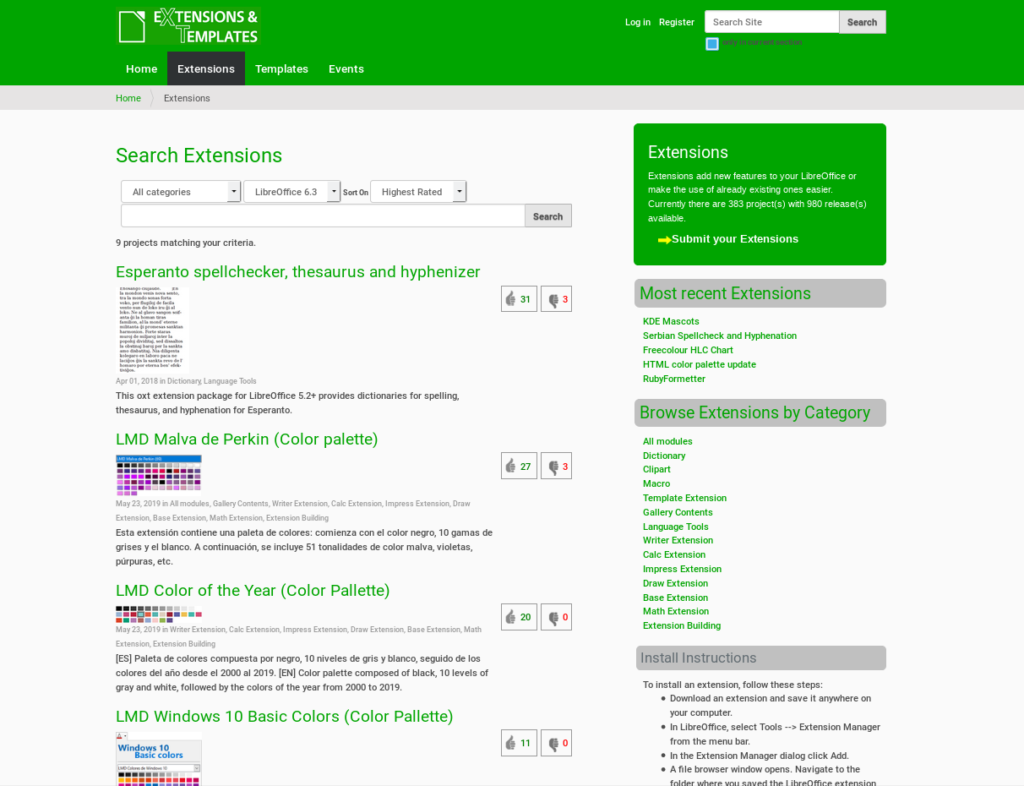
Rework Of Center Edit View And Release
I worked on a further edit dialog of the Plone add-on collective.templates today. I added another register to the dialog and reordered some content fields to make it more smooth for the user. You could see some of the register of the template center edit view below.


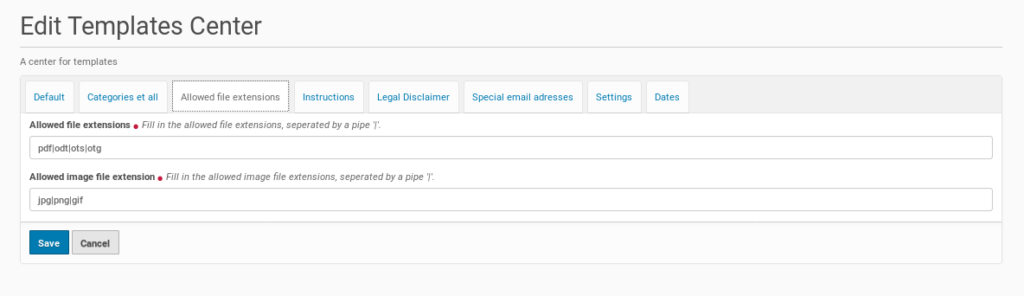
I published my changes to the Plone add-on and its edit views today. The source code is available from the Plone community Github repository:
https://github.com/collective/collective.templates
The new release is available from https://pypi.org:
https://pypi.org/project/collective.templates/
Worked Further On Project Edit View Of collective.templates
I created already a new Plone add-on for the upload and management of office template files during the last weeks. I made some further changes to the source code of the add-on during the last days and published new releases of the software.
I reworked the edit view for template projects today. I gave it another structure with register for the different content parts. The dialog is much clearer yet and that will help a contributor to finish the dialog much faster and submit his new project (or edit one of his / her projects).
Here are some screenshots of the dialog and its register:
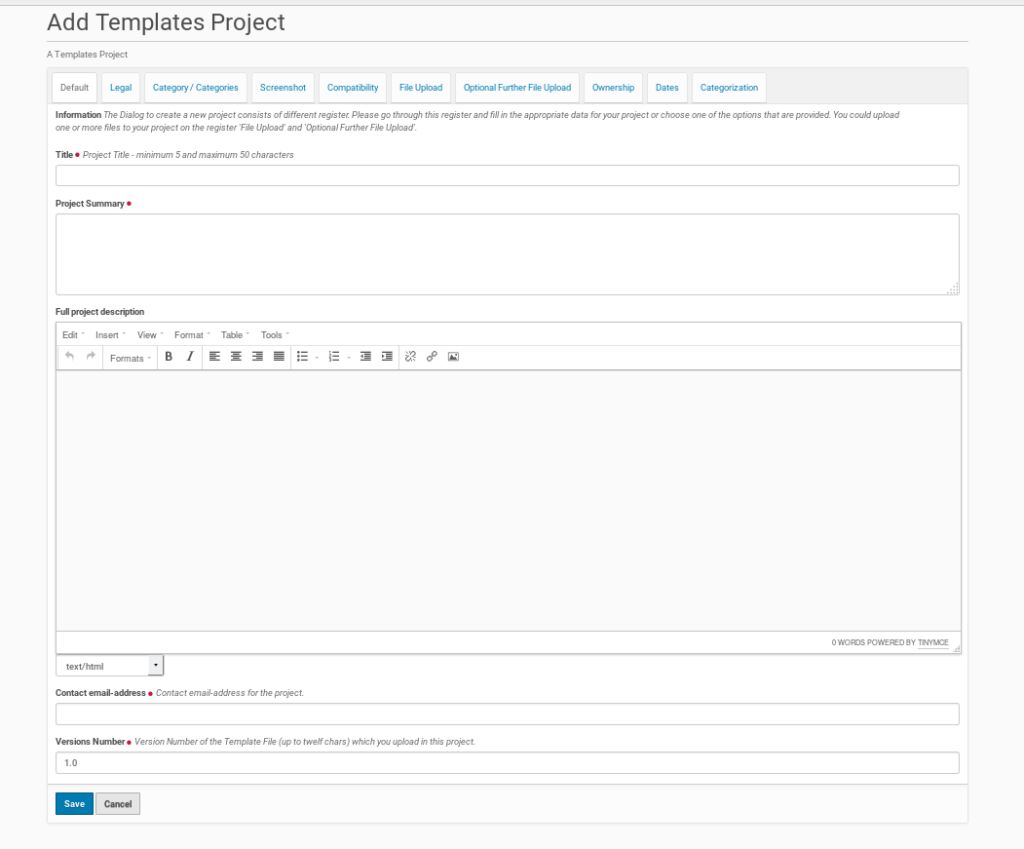
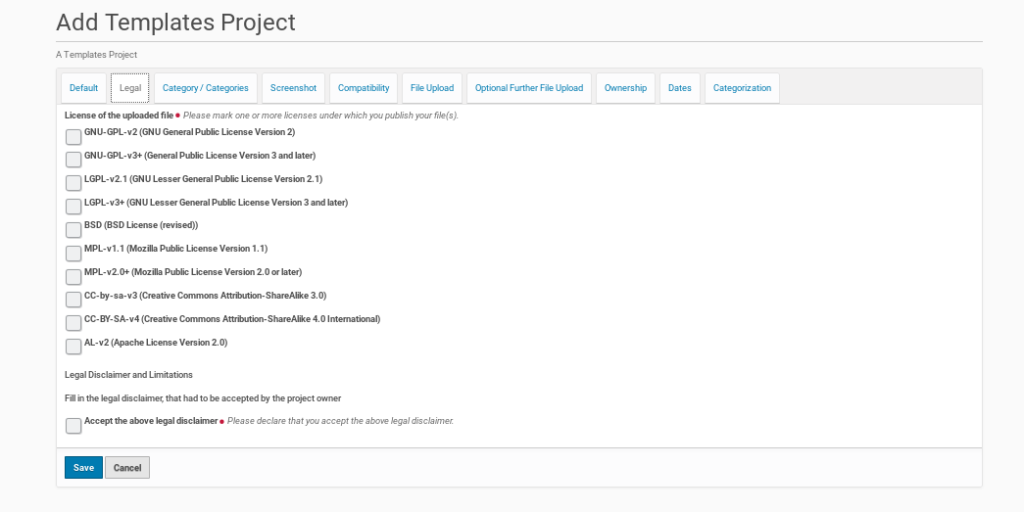
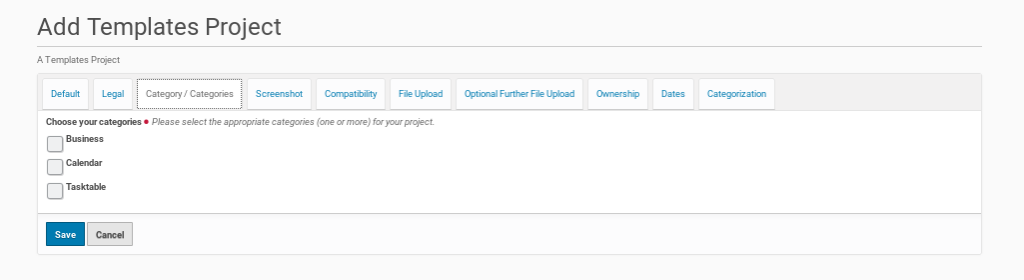
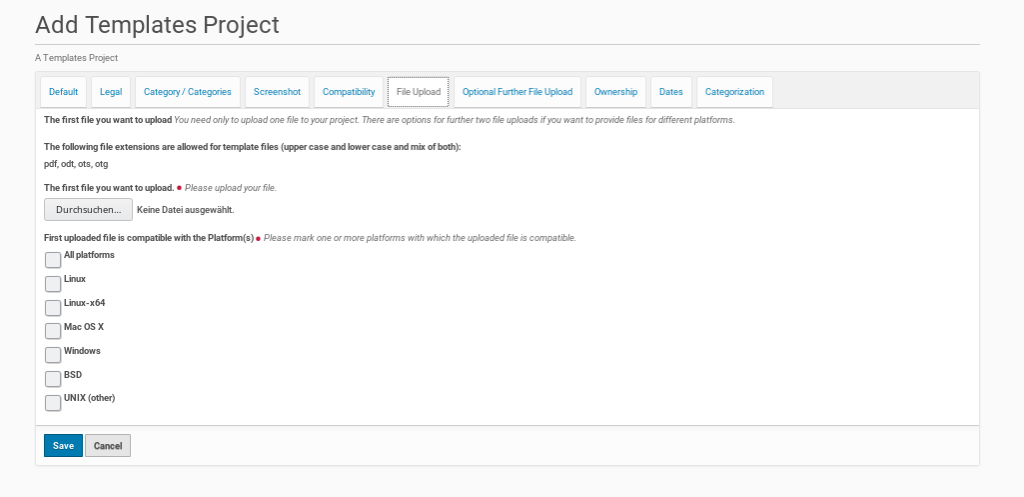
There is another register for the optional upload of template files for different platforms. It looks similar to the above one. There is also a register to upload a screenshot of the template. This screenshot will be shown to the user in the template project view.
The source code of this Plone add-on (collective.templates) is available in the Github repository of the Plone community:
https://github.com/collective/collective.templates
You could download the latest releases from the ‚Cheeseshop‘:
https://pypi.org/project/collective.templates/